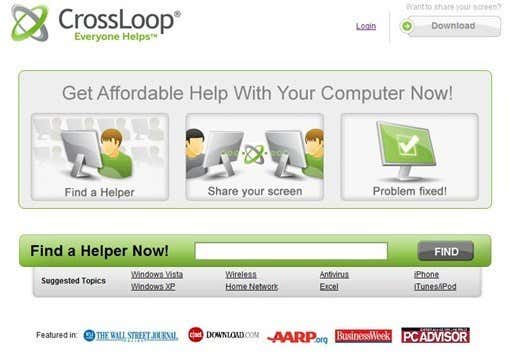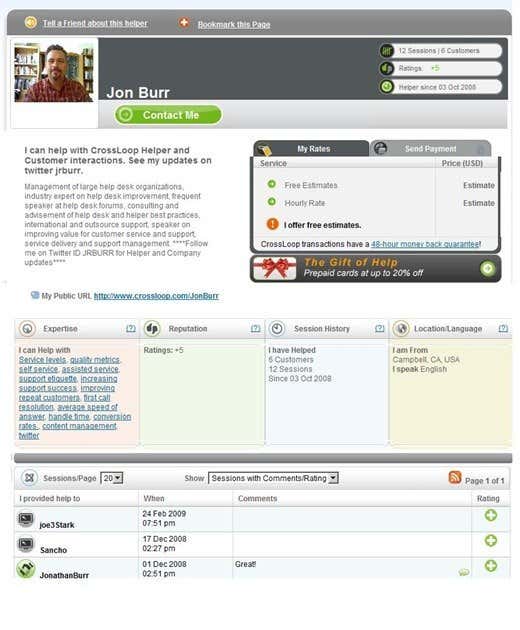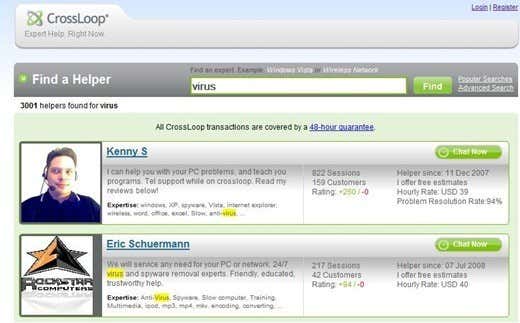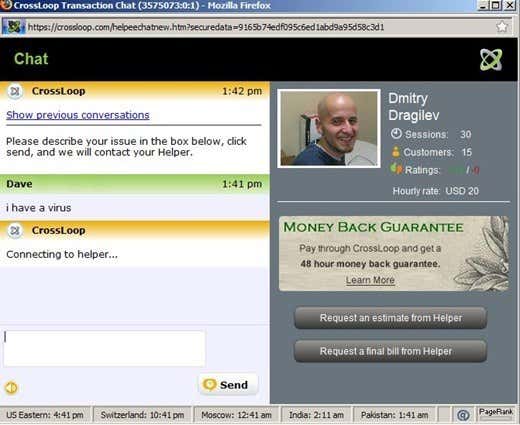I’ve previously written about online screen sharing and remote desktop apps that allows your friends or family members to connect to your computer and help you solve computer problems. While this is great, not everyone knows a computer geek ready to solve all their problems.
That’s where a service like CrossLoop comes in and saves the day. They are the only company (that I know of) that has a free remote screen-sharing app plus a huge community of “helpers” that can assist you in fixing computer problems for a low price.
Basically, tech savvy people from all over the world create profiles on CrossLoop and then use their client application to log into the system. Here is an example of a helper who has setup a profile on CrossLoop with his expertise and prices for support:
The cool thing is that everyone gets rated after a help session, so you can choose people who are highly rated. You can see where they are from, what languages they speak, how many people they have helped and whether they offer free estimates or not, something the stores usually don’t do!
To get started, all you do is perform a search from their main site and you’ll get a listing of helpers that are currently logged on and that can help you immediately.
You can start up a chat session with the helper to get any info you want or to tell them about your problem. This is great because you can make sure the person really understands your problem before you cough up any cash.
Once you finalize everything, the helper will ask you for your sharing code, which is on the Share tab of the CrossLoop client. Just give the person the number and they will be able to connect to your computer and remotely control it.
You can end the session at any time and there is also a 48 money back guarantee, so if the helper couldn’t fix your problem or the problems comes back after the session, your payment will be refunded. Not bad!
Overall, it’s a great way to get cheap computer support without having to leave your home! Enjoy!
Source:-www.online-tech-tips.com